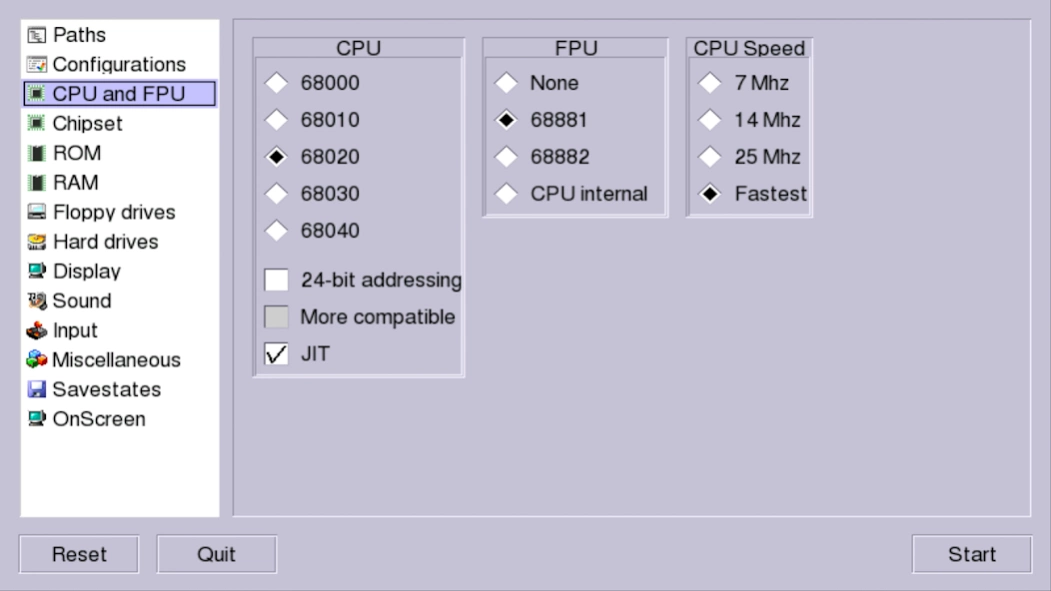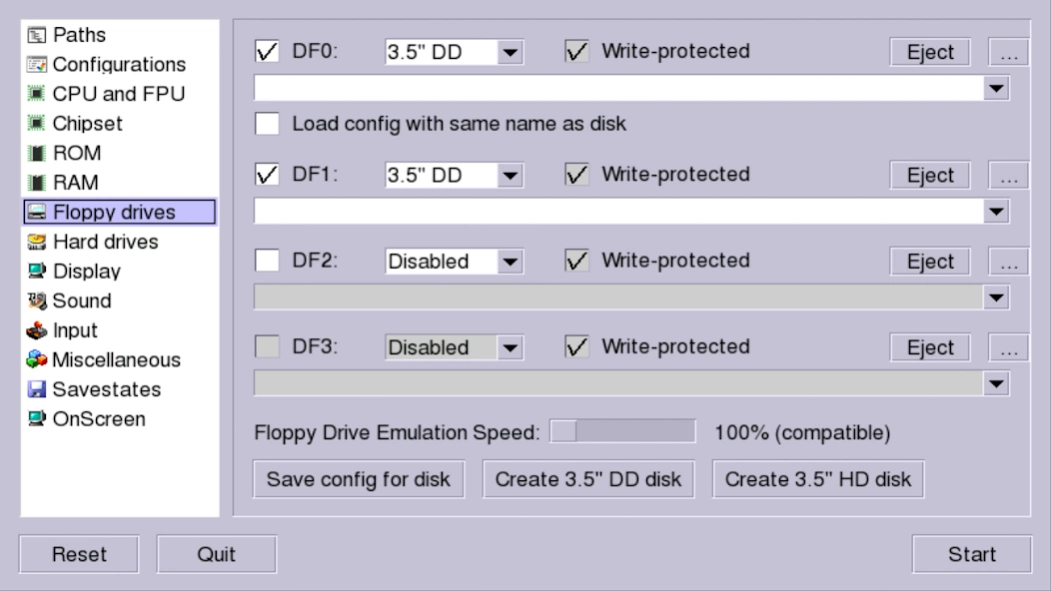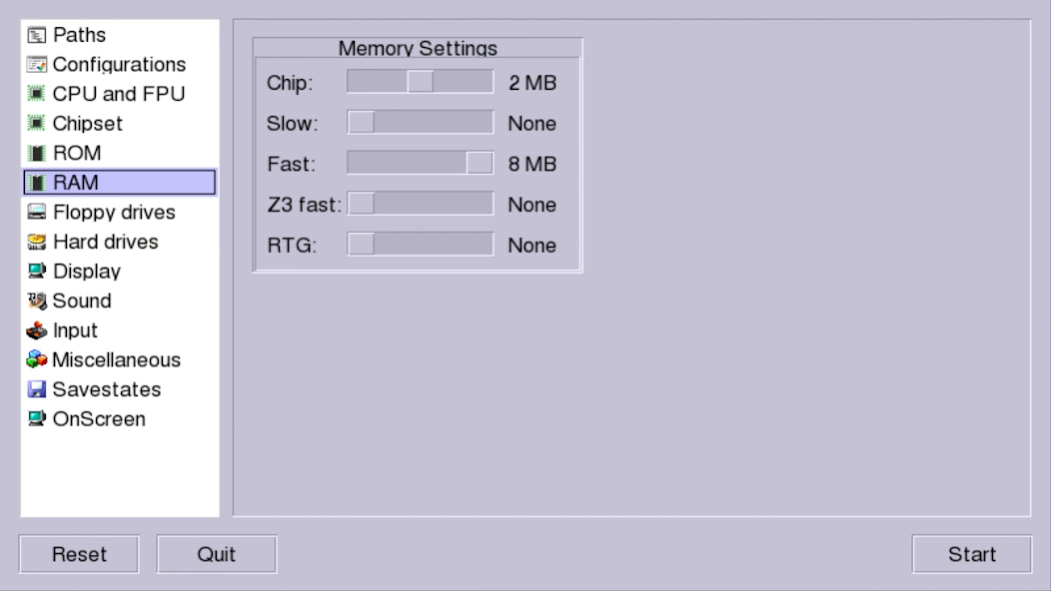Uae4arm 1.0.3.2
Continue to app
Free Version
Publisher Description
Uae4arm - Fast and powerful open source Amiga Emulator
Fast and powerful amiga emulator for Android-Arm devices
Features:
- extreme fast ARM-JITv2 engine
- 68000, 68020, 68030, 68040 CPU
- 68881/68882/68040 FPU support
- Zorro3 FastMem (up to 128Mb) support
- Picasso96 (rtg memory) support
- bsdsocket.library (internet) support
- several harddrive (include RDB) support
- CD32 support (wav, flac and mp3 support)
- mouse hack (for direct non-relative mouse mode on touchscreen). This features requires changes in startup SDL settings.
- better compatibility
App maintained (open-pandora port) by TomB
Android port by Lyubomyr Lisen
SDL port by Sergii Pylypenko aka pelya
Uae4arm package include (open-sourced) built-in AROS kickrom.
You may install Amiga Forever Essentials to get other kickROM files, they will be auto-detected: https://play.google.com/store/apps/details?id=com.cloanto.amigaforever.essentials
control:
Nubs as mouse
1. D-pad: Joystick movement
X: 1st Joystick button / RED button on CD32 controller
B: 2nd Joystick button / BLUE button on CD32 controller
A: GREEN button on CD32 controller
Y: Space bar / YELLOW button on CD32 controller
R+D-pad: Arrow keys
R+A: Ctrl
R+B: left Alt
R+X: Help
2. dPad as mouse
D-pad: Move mouse pointer
A: left mouse click
B: right mouse click
Y: Space bar
keycodes for re-mapping:
A (keycode: HOME)
B (keycode: END)
X (keycode: PAGEDOWN) -
Y (keycode: PAGEUP)
L (keycode: F13)
R (keycode: RCTRL)
Star (keycode: F11)
Menu - (keycode: F12)
warning:
for devices with android 6.0 or newer, if you have problem with file system access try in app settings and under 'Permissions' turn on 'Use Storage' option.
How to change permission (Step by step)
1. On your device, open the main Settings app.
2. Touch Apps or Application Manager (depending on your device, this may look different).
3. Touch the app you want to update.
4. Touch Permissions.
5. Next to a permission you want to turn on, move the switch to the right until it turns green. If you want to turn a permission off, move the switch to the left until it turns gray.
if you have problem with saving config. Try via path menu re-select path to config directory
Source code: https://github.com/lubomyr/uae4arm
About Uae4arm
Uae4arm is a free app for Android published in the System Maintenance list of apps, part of System Utilities.
The company that develops Uae4arm is Lyubomyr Lisen. The latest version released by its developer is 1.0.3.2.
To install Uae4arm on your Android device, just click the green Continue To App button above to start the installation process. The app is listed on our website since 2020-07-15 and was downloaded 24 times. We have already checked if the download link is safe, however for your own protection we recommend that you scan the downloaded app with your antivirus. Your antivirus may detect the Uae4arm as malware as malware if the download link to atua.anddev.uae4arm is broken.
How to install Uae4arm on your Android device:
- Click on the Continue To App button on our website. This will redirect you to Google Play.
- Once the Uae4arm is shown in the Google Play listing of your Android device, you can start its download and installation. Tap on the Install button located below the search bar and to the right of the app icon.
- A pop-up window with the permissions required by Uae4arm will be shown. Click on Accept to continue the process.
- Uae4arm will be downloaded onto your device, displaying a progress. Once the download completes, the installation will start and you'll get a notification after the installation is finished.